Crossover Linux is a platform or as the layman term sounds as 'Emulator' to run Microsoft based softwares on Linux based operating system.
In this post, I will show you step by step to install Crossover Linux in proper steps.
1. After downloading the software, locate it under 'home/username/'
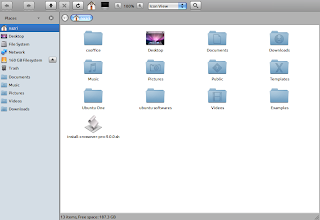 2. Then open the terminal. And type the following command
2. Then open the terminal. And type the following commandsudo sh install-crossover-pro-x.x.x.sh
*note that you must type exactly the same version of crossover linux that you have downloaded.. for what I've done is, i typed
sudo sh install-crossover-pro-9.0.0.sh
then press enter. key in your password and again, press enter.
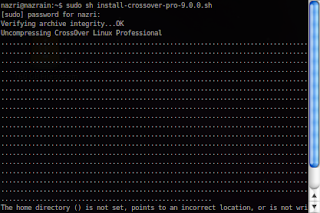
Once the installation is finished, exit the terminal and now you can launch the application.
 Assalamualaikum and hello. As the admin of this page, I would like to convey my gratitude and appreciation for visiting my webpage. Internet as a medium of sharing and therefore, i would like to take this opportunity as the best medium for sharing my knowledge and thought. Feel free to leave comments. Hope you enjoy my writing.
Assalamualaikum and hello. As the admin of this page, I would like to convey my gratitude and appreciation for visiting my webpage. Internet as a medium of sharing and therefore, i would like to take this opportunity as the best medium for sharing my knowledge and thought. Feel free to leave comments. Hope you enjoy my writing.































2 komentar:
Ak rase baik ko g bidang programming dari bidang kedoktoran..nmpk gaya ko lagi minat and 'experienced' dlm prog nie..
aku wat mende ni minat2 je, disebabkan da second year dlm perubatan da kan, so kene terukan je la
Catat Ulasan